What’s New in

Agent Studio: Your AI, Your Way

Event teams need AI that works the way they do, not rigid tools that force them to adjust their workflows.
We built Agent Studio to give you control, so you can create AI agents that fit your needs without writing a single line of code.
AI is no longer a one-size-fits-all solution. Now, you decide what it does, how it works, and how it helps you get more done.
What’s new?
- Build your own AI agents – Customize workflows with specific inputs, outputs, and AI models.
- Simplified experience – Moving from “tasks” to “agents” makes AI easier to use and tailor to your needs.
- Flexible AI models – Choose from GPT-4, Claude 3.5, and more, fine-tune them for better results.
- Seamless integration – Works smoothly with existing Spark features. Enjoy a cohesive experience across the platform.
- Venue search with destinAItor: Simplifies event planning by providing accurate, AI-enhanced destination insights. Makes planning and managing events easier.
Pre-built or custom, your choice
Need to turn post-event feedback into a structured report? The Post-Event Report Generator does the heavy lifting for you. Looking for fresh ideas? The Event Theme Brainstormer suggests trending concepts based on industry insights.
If sponsorship is on your radar, the Sponsorship Prospecting Agent helps you find potential partners that align with your audience. And when it’s time to budget, the Budget Estimator provides real-world cost projections, so you’re not just working with rough estimates.
There’s more. You can analyze survey responses, compare vendor proposals, research event destinations, create attendee personas, and even repurpose content for social media. Analysis, brainstorming, business development, content creation, event planning, or operations – there’s an AI agent ready to help.
You can use these agents as they are or customize the workflow to match your needs.
How workflows work
Every AI agent in Agent Studio follows a structured workflow of three steps.
1. Input
Define what information the AI needs to function. Agent Studio supports:
- Custom fields: Text, Paragraph, Number, Dropdown, File Upload
- System fields: Tone, Language selection, Output word limit
- Knowledge items: Upload files, links, or text to train the AI on specific topics
2. Processing & decision-making
This is where things get juicy. Agent Studio lets you decide which AI model or operator best fits your task. You can:
- Choose from multiple AI models, including OpenAI’s GPT-4, Anthropic’s Claude Sonnet 3.5, Gemini, and specialized models like DestinAItor (great for venue research)
- Integrate web search for real-time information retrieval
- Make use of trainable data to fine-tune AI responses based on past interactions
- Adjust AI temperature to control creativity vs. accuracy
3. Actions & output
Once the AI processes the input, it delivers the final output in a format that suits your workflow. Actions include:
- Generating summaries, reports, and recommendations
- Sending data to external platforms
- Triggering manual or automated follow-ups
Agent Studio use cases for event teams
- Faster post-event reports, without the manual work
- Find the right sponsors without endless research
- Build an agenda that aligns with industry trends
- Extract key insights from survey feedback
- Compare vendor proposals in seconds
- Plan your budget with real data, not just estimates
- Find speakers your audience will love
- Keep your documents in sync, without manual checks
- Build your own AI agent to handle unique tasks
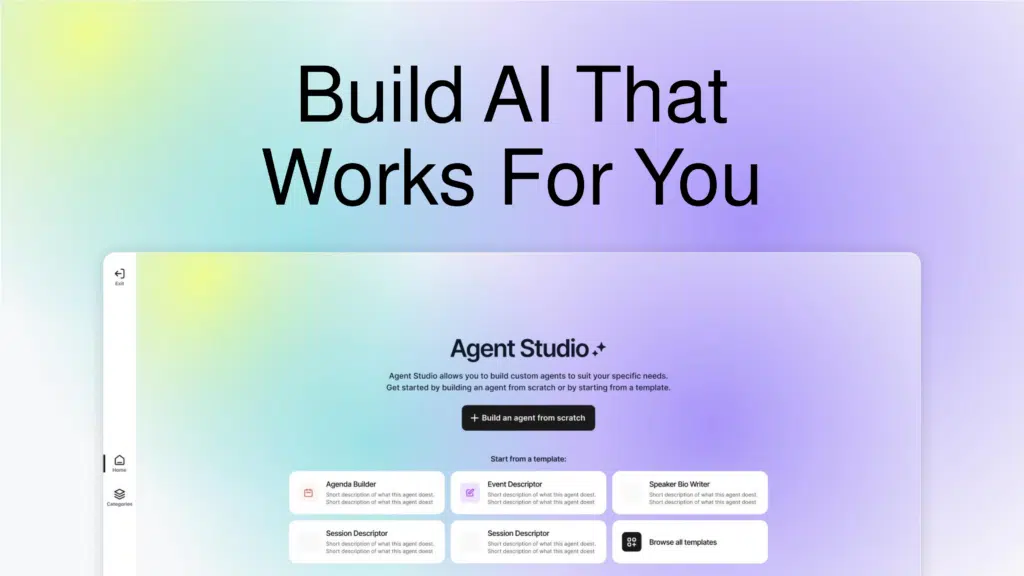
With Agent Studio, we want to make AI more useful for the event tech industry. Right now, scattered and inaccurate data often leads to unreliable results. But events are about real people and real connections, so AI should actually help, not cause more confusion. That’s why we’re building a flexible AI workflow tool that uses the best LLMs while staying grounded in accurate data. This way, AI can finally become a reliable partner for event teams.
Spark + Vimeo: Effortless Video Content Repurposing
Direct Vimeo Integration for Broader Support
One of Spark’s standout features is the ability to repurpose recorded videos into actionable, shareable content. Previously, Spark supported video imports from YouTube. Now, with the addition of direct Vimeo integration, users can seamlessly connect their Vimeo accounts to Spark.
Key Capabilities with Vimeo Integration:
- Effortlessly import videos for analysis.
- Extract actionable insights and generate summaries.
- Download captions in over 30+ languages to create multilingual content.
This update expands Spark’s versatility, allowing event organizers, marketers, and content creators to quickly transform their long-form Vimeo videos into easily digestible assets like snippets, multilingual subtitles, or key takeaways. It streamlines workflows, making content repurposing faster, smarter, and more inclusive.
Enhanced SparkChat for File-Based Analysis
New File Upload Capabilities
SparkChat has been significantly enhanced to support direct file uploads for instant processing. This upgrade allows users to analyze various file types—be it documents, contracts, or datasets—by simply uploading them into the system. Powered by Large Language Models (LLMs), SparkChat can now evaluate, compare, and extract insights from these files using custom user prompts, a feature that wasn’t previously possible.
Why This Wasn’t Possible Before
Earlier, SparkChat lacked the ability to handle direct file inputs efficiently. The integration of advanced LLMs and new backend processing capabilities now makes it possible to analyze uploaded content on the fly. These improvements ensure a more robust, scalable solution for analyzing complex files in real-time.
How SparkChat Stands Out
Unlike other GPT-based tools that typically require structured inputs or are limited to basic text parsing, SparkChat offers an advanced context understanding of various document types. This allows for more nuanced analysis, making it better suited for tasks such as contract evaluation or detailed data comparison. The ability to handle varied file types and run sophisticated analyses gives SparkChat a competitive edge in flexibility and depth.
Outcome
These enhancements make SparkChat an even more integral tool for teams looking to quickly derive actionable insights from their files, improving efficiency across creative, analytical, and evaluative tasks.
Expanded Language and Model Support
Global Accessibility:
- Spark now supports Arabic, enabling content to reach a broader, global audience. Arabic language support was a critical addition due to its complexity and script-based challenges, which required additional processing capabilities to ensure accurate content analysis.”
- In addition to Arabic, Spark generates captions in over 30 languages, allowing teams to cater to diverse audiences worldwide and expand their reach.
AI Model Upgrades:
- We’ve integrated the latest versions of GPT-4, Claude 3.5, and other cutting-edge language models, enabling Spark to provide faster, more accurate, and context-aware outputs. These advancements improve everything from content repurposing to nuanced analysis.
Why It Matters:
- The combination of new language support, particularly Arabic, and advanced AI models, ensures Spark can tackle a wider array of tasks and provide results that are both globally accessible and technologically superior.